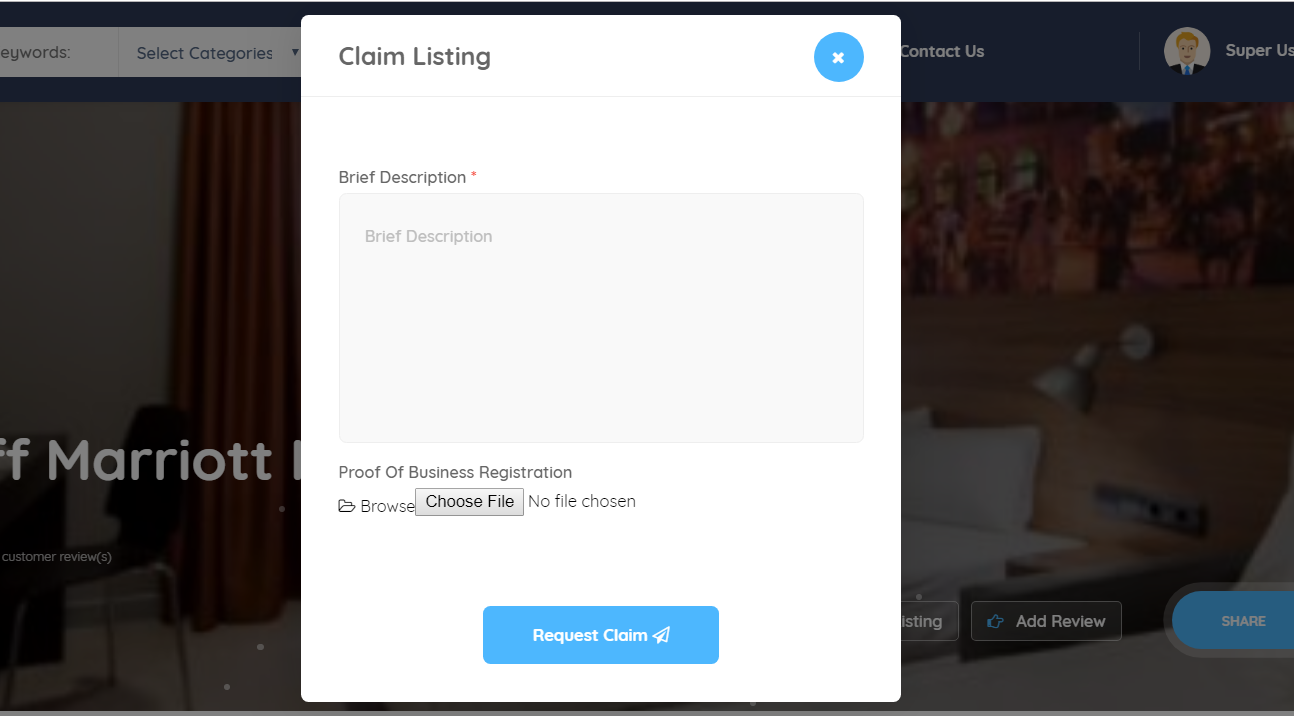Listing Claim
When listing is not attached to a user, and this can be by adding the listing by the admin or using import functionality, the end-user can claim this listing.
- the User will need to enter details to the claim request like description about his role and relation to the listing, in addition to documents that support this ownership.
- The Admin will receive an email about the claim request, he will log in to the admin and view this information and either approve or decline the request with the ability to provide the user with the reason of decline.
- the User will receive a notification on both claim statuses, and if the claim is accepted by admin, the listing will show in the dashboard of the end-user and he will be able to manage it and modify it.