- Register yourself at developers.facebook.com.
- In the top right corner, if you never developed a facebook app before click ‘Create App’ button or else in select ‘Create App’ option in the drop down below your previously created apps.
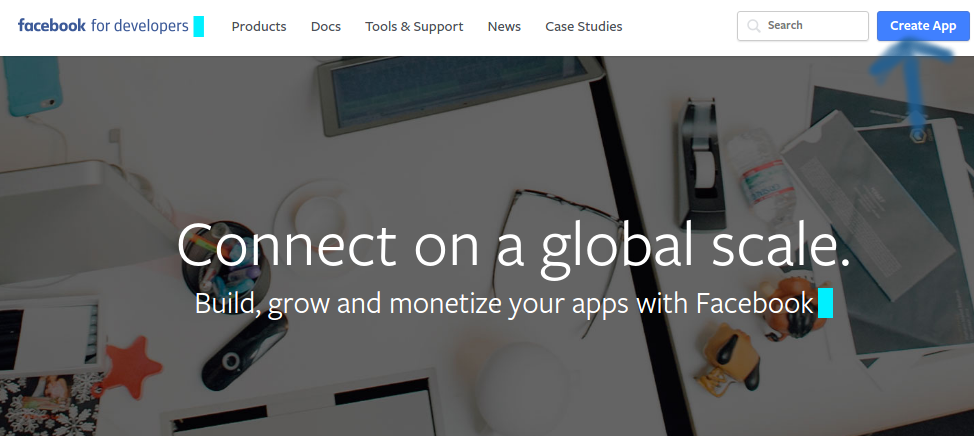
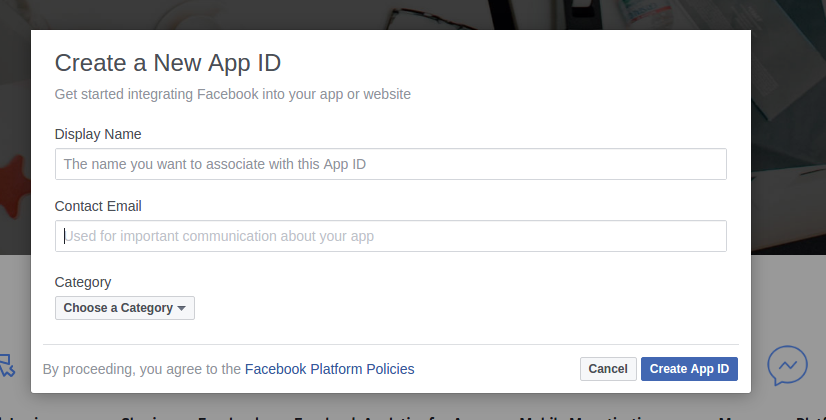
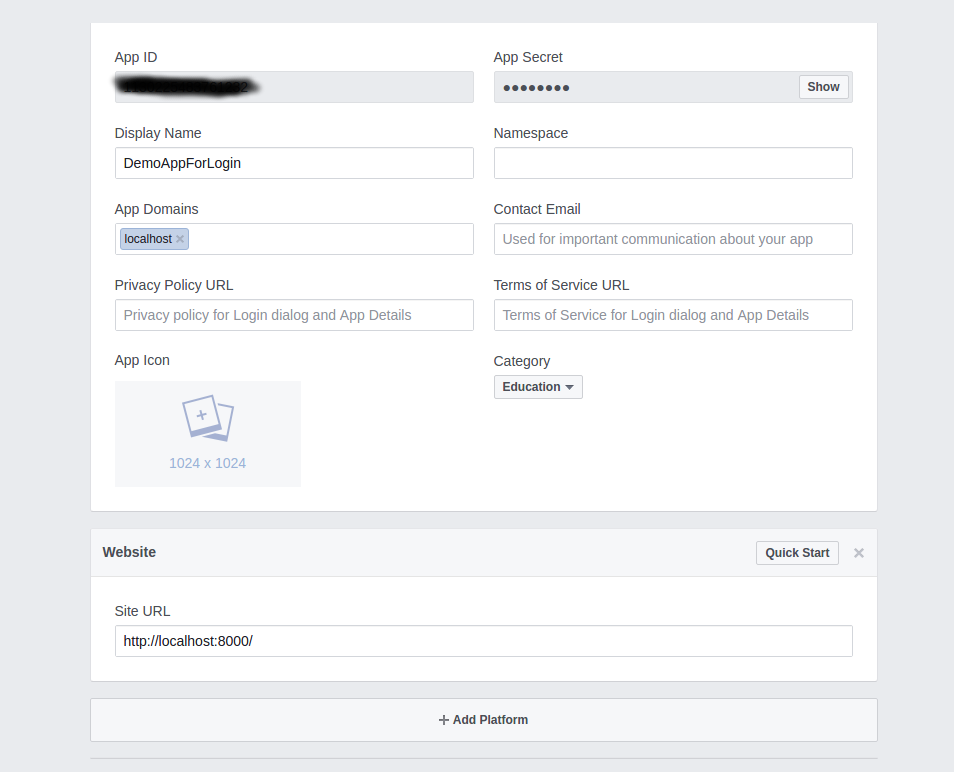
.env file and reference them in in you .env file,
FACEBOOK_KEY= FACEBOOK_SECRET= FACEBOOK_REDIRECT_URI=/social-auth/facebook/callback


