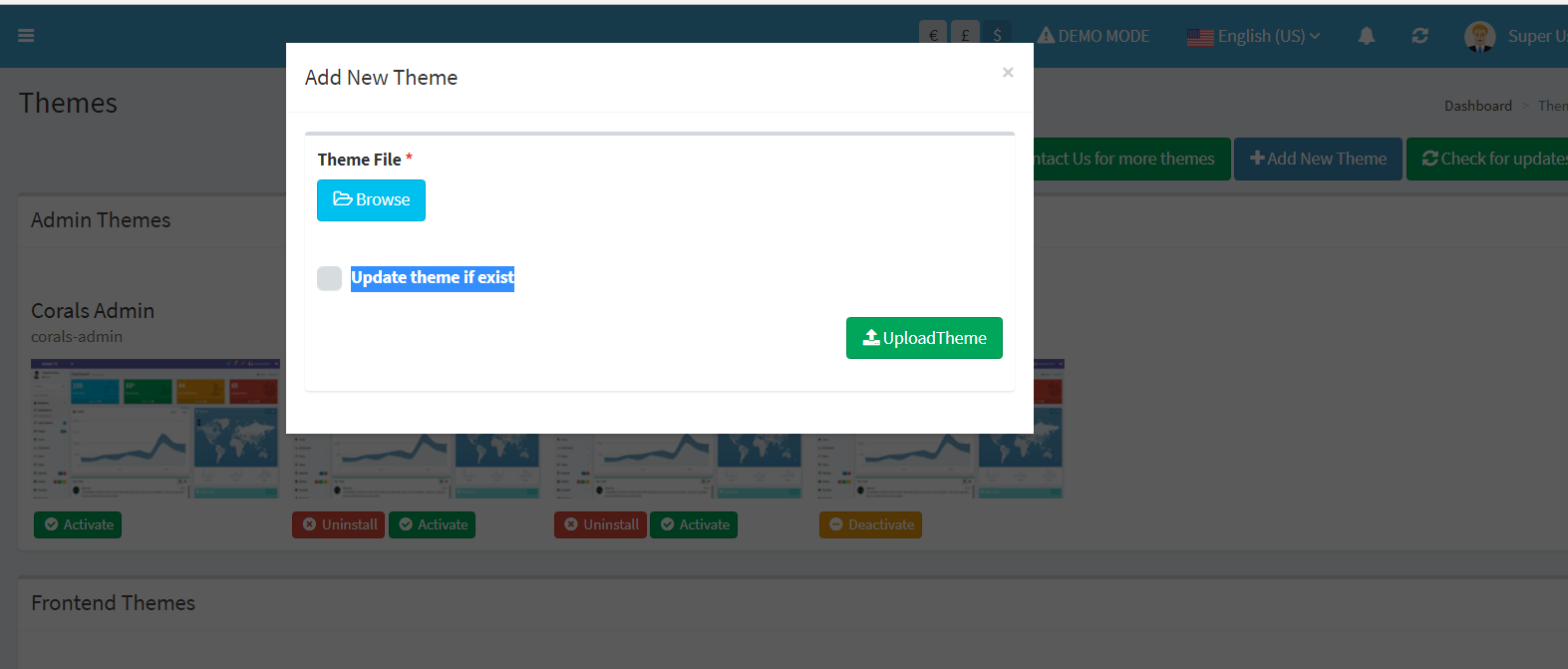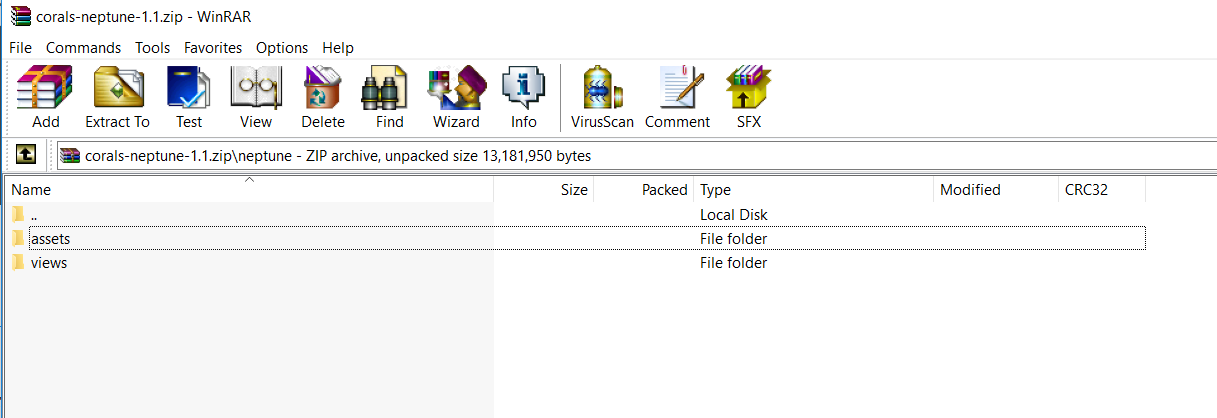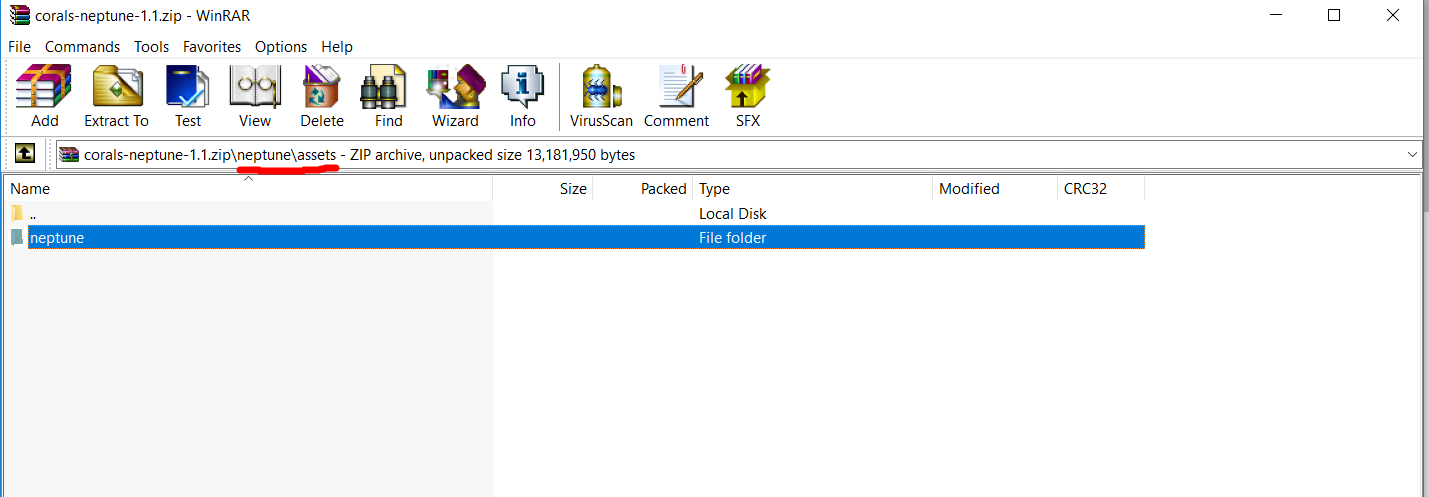Theme Installation
There are two methods for installing Laraship themes :
- Using Theme Manager:
An easy way is to install the theme package is using Theme Manager upload functionality, all you have to do is :
- Go to Administration => Themes
- Click on Add New theme
- select your theme package from your local drive and then upload Theme.
- If your theme is already installed and you want to update it, just check the option “Update theme if exist”
- Using FTP or File Manager:
each theme package includes 2 folders one called “resources” which holds the templates and views and the other is assets which holds static files like js, css, img ,..
- copy the assets folder under public\assets\themes\
- copy the views folder under resources\themes
a quick check method is comparing folder structure with current exiting themes inside both folders.