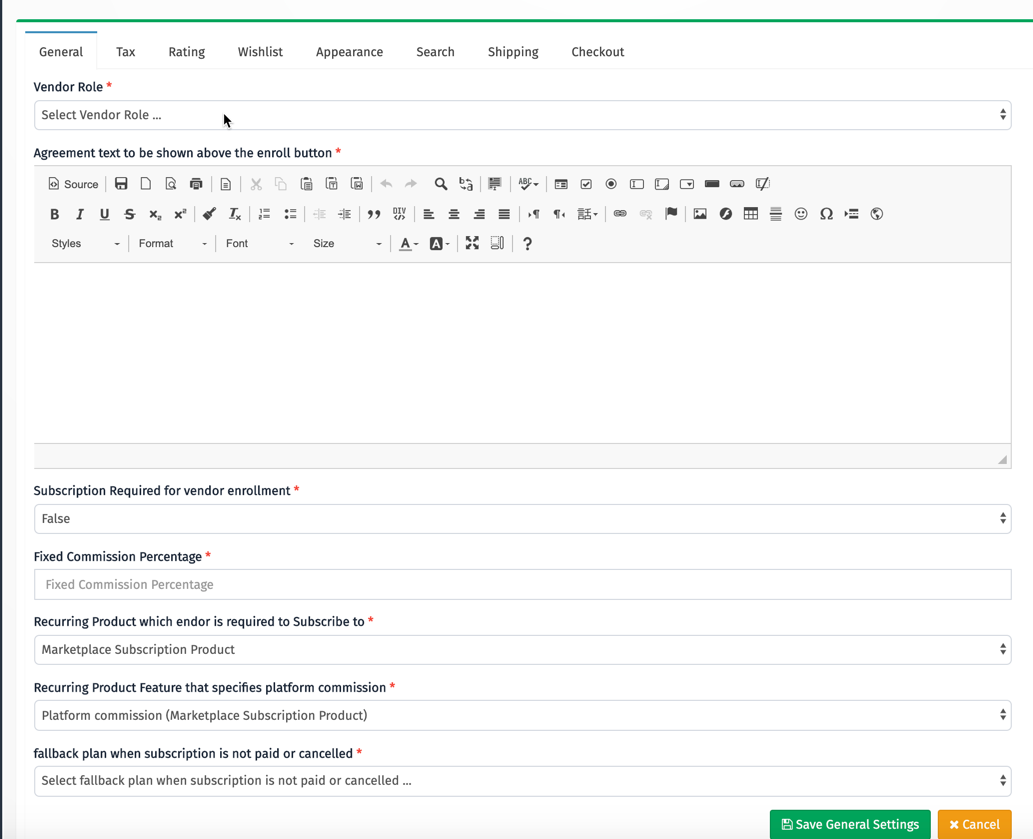Configuration
Under Marketplace -> Settings there are a few tabs with configurations, the General tab basically define your business model and revenue setup
- Vendor Role: This specifies the role that the user will be assigned once he completes the seller enrollment, we have created a role called “vendor” and by default, it will show up once you installed the module, and it’s attached to the necessary permissions for the vendor to manage their permissions, however you create your own role and restrict the vendor the access or give him a wider range of permissions.
- Agreement Text: this text will show once a user starts the seller enrollment, you add more text about your privacy, policy .. and the user has to accept the agreement text before he proceeds with the enrollment.
- Subscription Required for Vendor Enrollment: this specifies if the user is required to subscribe to a recurring plan in order to become a vendor.
- Fixed Commission Percentage: if you’re looking to charge vendors and fixed commission percentage on their sales, you can set this flag to true.
- Recurring Product: if you checked the Subscription required option, then you need to point out the recurring product under the subscription module, where you can define the plans available for vendor enrollment.
- Commission Recurring Product feature: if the commission is different from recurring plan to another, then you need to define a numeric feature value to the subscription product and assign the commission percentage on the plan level.
- Fallback Plan: if the user canceled his subscription, or subscription got canceled for no payment reason, for example, you can define the fallback plan and the user will be downgraded to that roles.