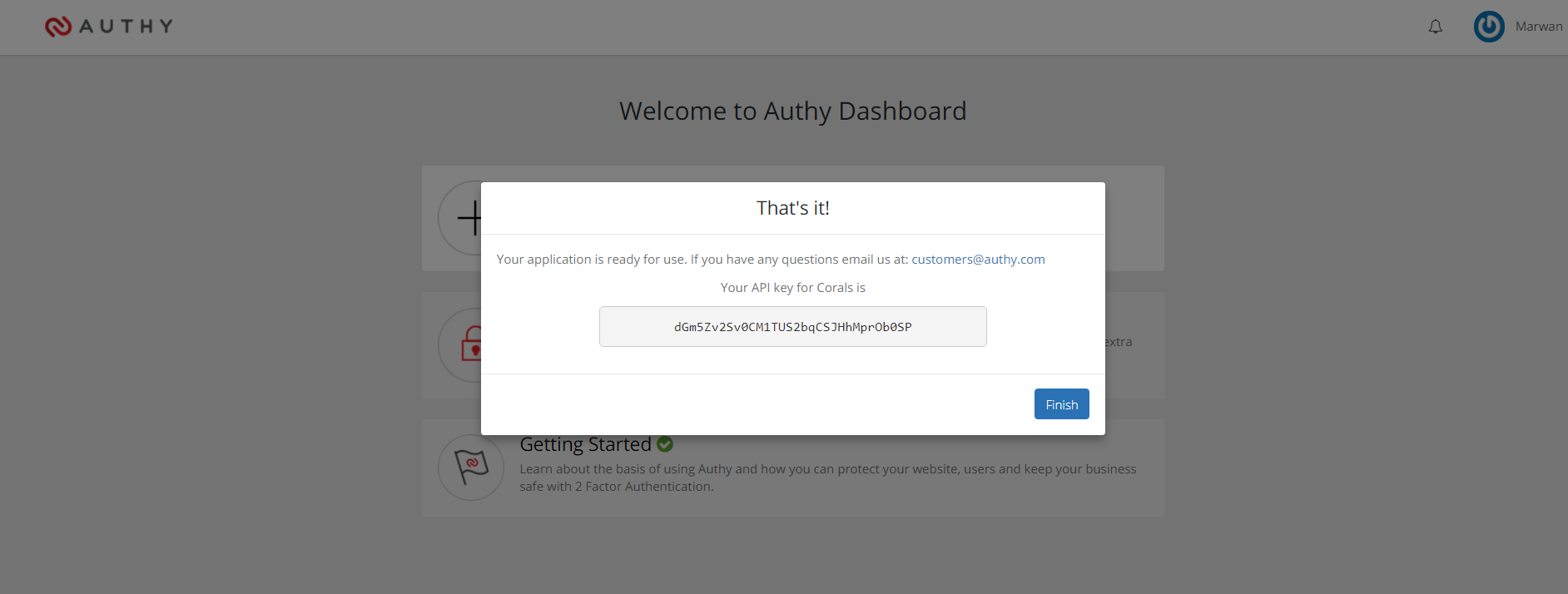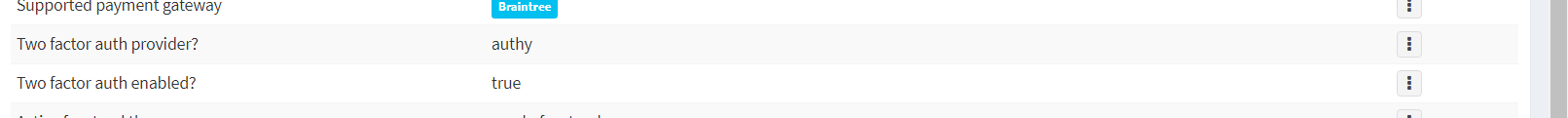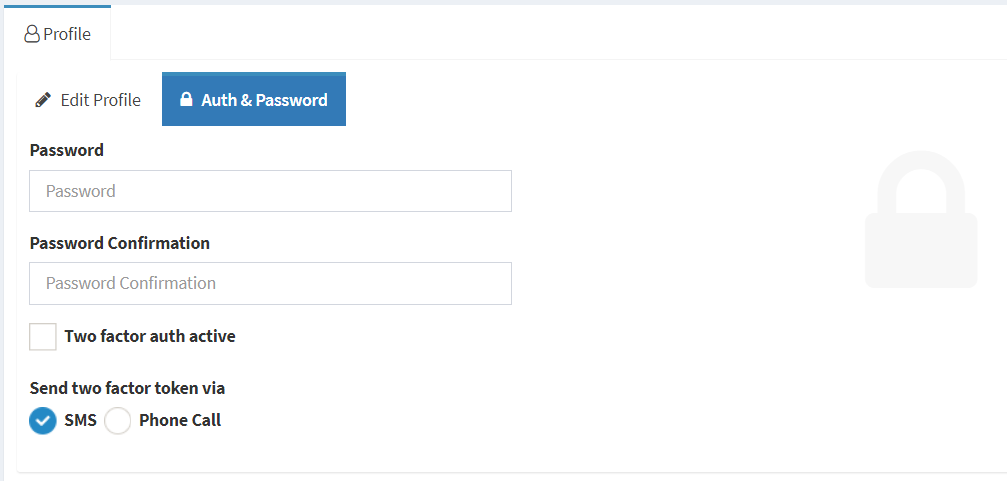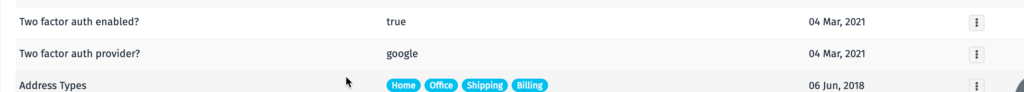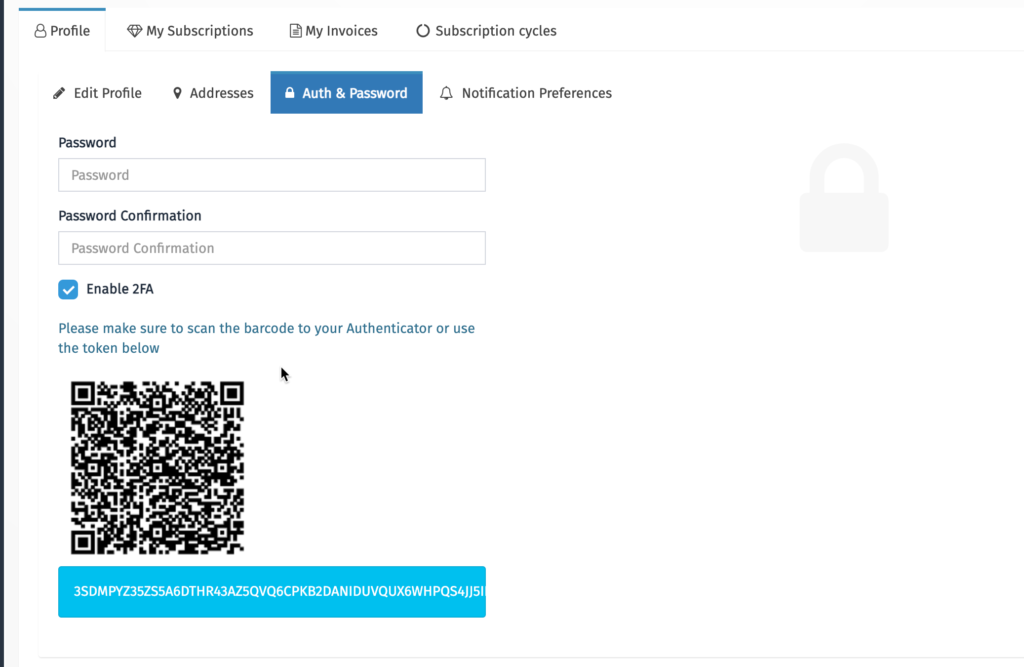Two Factor Authentication – 2FA
Laraship does support two-factor authentication, as a site owner you have the ability to turn on or off widely on the application level.
also, the end-user (subscriber) has the ability to activate/deactivate two-factor authentication for his account, SMS and Voice calls, and Tokens are supported.
2FA using Twilio Authy (SMS & Calls):
Laraship integrates Twilio Authy as the provider for 2FA, in addition, integration other providers are also supported. you need to have to Authy account by registering at https://authy.com/. create an application and obtain the API key, then add it to the .env file.
AUTHY_MODE=live
AUTHY_TEST_KEY=6cYoIa8E8rCfYKwSzvoR5JwiOYOAXsKw
AUTHY_LIVE_KEY=6cYoIa8E8rCfYKwSzvoR5JwiOYOAXsKw
AUTHY_DEFAULT_CHANNEL=sms
Then under Modules >> Settings enable and set provider for 2fa
A new Fields will be available for the user profile to configure his 2fa preferences
2FA using Google Authenticator:
Laraship Supports Google Authenticator too, you don’t have to subscribe to SMS service or pay additional fees to enable this feature for your users. you can use the Authenticator Application that can be installed on different devices
- Under Settings – User Enable Two Factor Authentication and set google as a provider
- Under Profile – Auth & Password you can enable Two-factor authentication and scan token barcode to your 2FA Application