
Blog
Hidden Columns in Laravel with MySQL
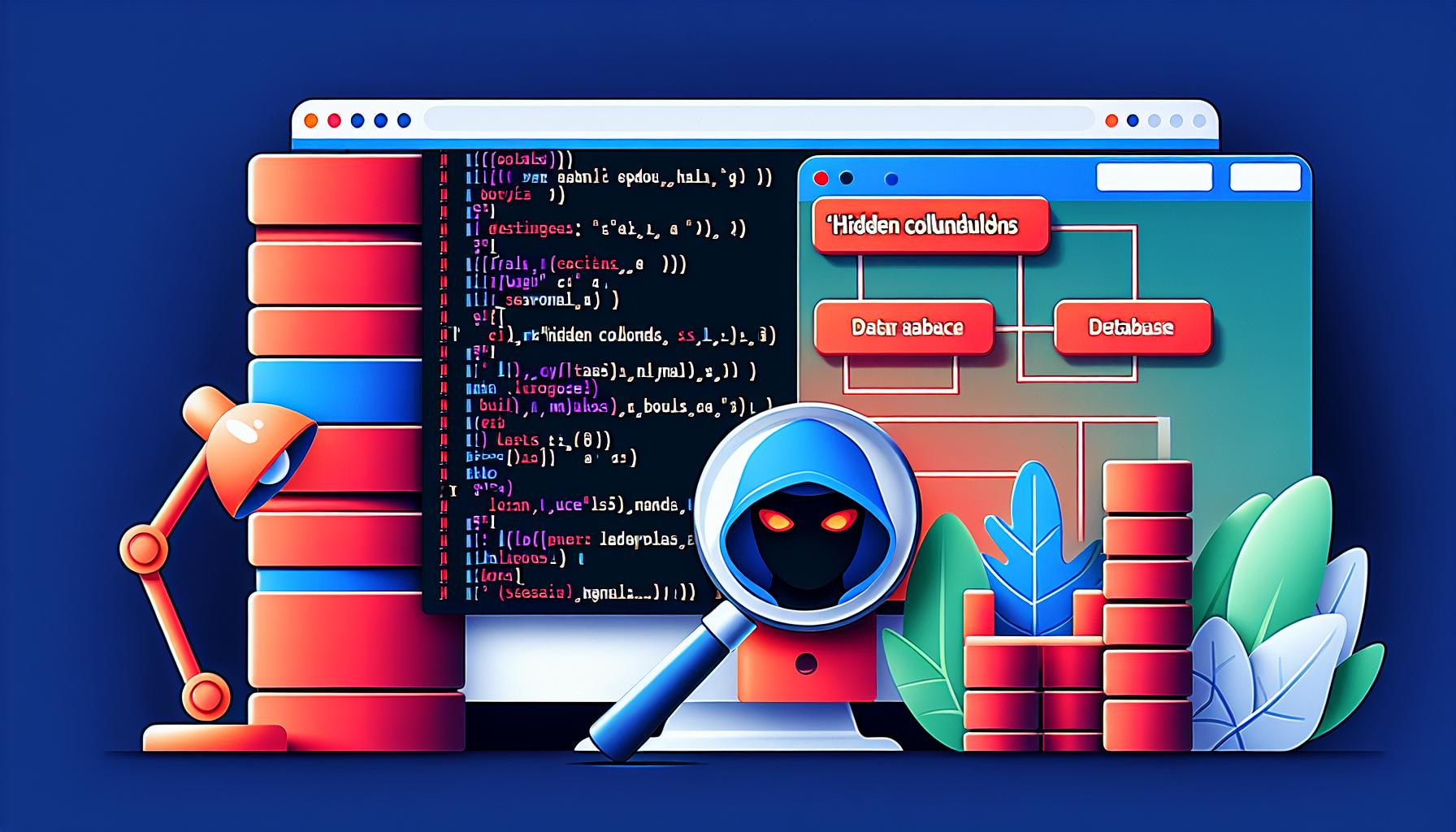
Laravel is one of the most popular PHP frameworks, known for its elegant syntax, powerful tools, and ease of use. MySQL, a widely-used relational database management system, often complements Laravel in web application development. When working with these two technologies, developers frequently manage data in various ways, including hiding certain database columns from being exposed through the application. This is crucial for maintaining security, reducing data exposure, and ensuring that sensitive information is protected. This article delves into how to handle hidden columns in Laravel with MySQL, including best practices and practical examples.
Why Hide Columns in a Database?
In a web application, especially one dealing with sensitive user data, it is important to control what information is exposed through APIs or user interfaces. Not all data stored in a database needs to be accessible by the end-user or even the application’s front-end. For instance, storing a user’s password, token, or sensitive information such as Social Security Numbers (SSNs) in plain sight could be a serious security flaw.
Hidden columns, in this context, refer to database columns that are deliberately excluded from output when querying data, particularly through Laravel’s Eloquent ORM (Object-Relational Mapping). Hiding columns ensures that only the necessary and safe data is accessible, thereby protecting sensitive information.
Hiding Columns in Laravel
Laravel’s Eloquent ORM makes it straightforward to manage hidden columns. Eloquent models allow you to easily hide attributes from array or JSON representations of your models by using the $hidden property.
Here’s a basic example:
class User extends Model
{
protected $hidden = ['password', 'remember_token'];
}
In this example, when you retrieve a User model and convert it to an array or JSON (for instance, when returning a response from an API), the password and remember_token columns will be excluded. This ensures that sensitive data is not exposed unintentionally.
The $hidden property is an array where you list the attributes (columns) you want to hide.
Hidden Columns at the Database Level
While Laravel handles hidden columns at the application level, there might be scenarios where you need to ensure that certain columns are hidden at the database level. MySQL provides several ways to achieve this, although it’s less common to manage column visibility directly in MySQL compared to handling it in Laravel.
One such approach is through database views. A view in MySQL is a virtual table created by a query, and it can include only the columns you want to expose.
CREATE VIEW user_view AS SELECT id, name, email FROM users;
This view, user_view, would exclude sensitive columns like password from being accessed directly. You could then query the user_view instead of the users table within your Laravel application.
Dynamic Hidden Columns in Laravel
There are cases where you might want to hide columns dynamically, based on the user role, context, or other conditions. In Laravel, this can be done by manipulating the $hidden property dynamically within your model.
class User extends Model
{
protected $hidden = [];
public function setHiddenAttributes($role)
{
if ($role == 'admin') {
$this->hidden = ['password'];
} else {
$this->hidden = ['password', 'email', 'phone'];
}
}
}
With this approach, you can dynamically adjust which columns are hidden based on the user’s role or other factors.
Best Practices for Managing Hidden Columns
- Minimal Data Exposure: Only expose what is necessary. Less is more when it comes to exposing database columns. Even non-sensitive data should be carefully considered before exposure.
- Use Eloquent’s Built-in Features: Laravel provides a convenient way to handle hidden columns. Utilize the
$hiddenproperty as your first line of defense. - Leverage Accessors and Mutators: Sometimes, you need to hide columns only in specific contexts. Accessors and mutators in Eloquent allow you to modify how attributes are accessed or stored, which can be useful for hiding data in certain scenarios.
- Database Views: For complex scenarios, consider using MySQL views to create a filtered version of your tables. This ensures that sensitive data never leaves the database layer.
- Testing: Regularly test your application to ensure that hidden columns are not accidentally exposed. This can be done through unit tests or integration tests.
Common Pitfalls and How to Avoid Them
While hiding columns is an effective way to protect sensitive data, there are some common pitfalls to be aware of:
- Over-reliance on
$hidden: While$hiddenis powerful, it should not be the only measure you take to protect sensitive data. Always consider other security practices, such as encryption. - Forgetting About Hidden Columns: If you add or remove columns from your database, ensure that your
$hiddenarrays are updated accordingly. It’s easy to forget to update this array, leading to potential data leaks. - Inconsistent Access Control: Ensure that your approach to hiding columns is consistent across your application. Inconsistencies can lead to unexpected data exposure, especially in large applications with multiple developers.
- Performance Concerns: Hiding columns at the application level can sometimes lead to performance issues if not managed properly, especially with large datasets. In such cases, consider database-level optimizations, such as using views or stored procedures.
Conclusion
Managing hidden columns in Laravel with MySQL is an essential aspect of building secure and efficient web applications. By leveraging Laravel’s Eloquent ORM features and MySQL’s database management capabilities, you can ensure that sensitive data remains protected. Following best practices and being aware of common pitfalls will help you create a robust and secure application architecture. Whether you are a seasoned developer or new to Laravel, understanding and implementing hidden columns will enhance your ability to protect user data and maintain the integrity of your application.


