Integrating SSH in Laravel: A Comprehensive Guide
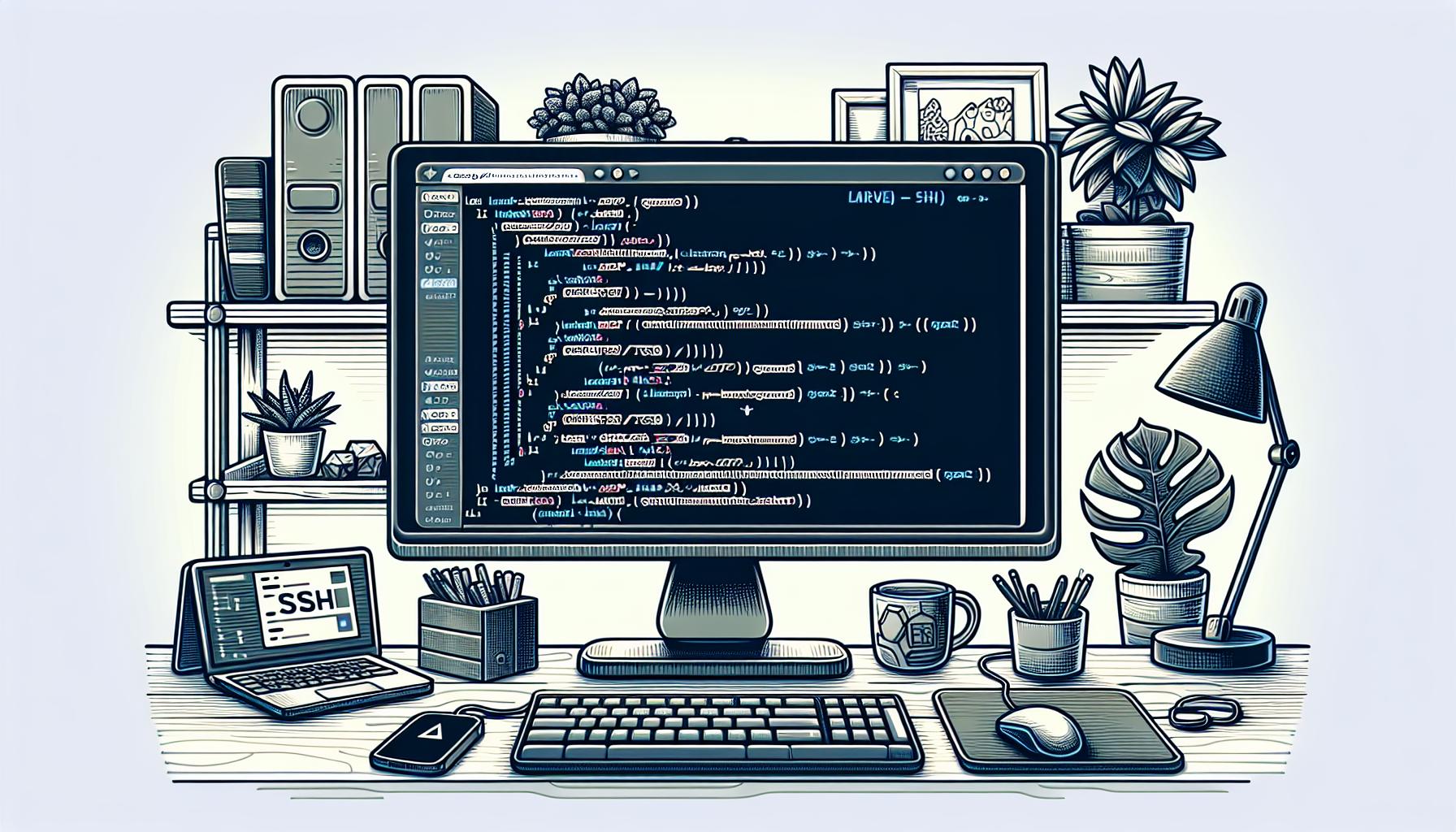
SSH in Laravel can significantly enhance your application’s functionality, allowing for automated remote server management, file transfers, and more. This guide will help you set up and use SSH within a Laravel application, leveraging the phpseclib library.
Setting Up the Environment
To begin, install the phpseclib library using Composer:
composer require phpseclib/phpseclib
This will add to the phpseclib library to your Laravel project.
Creating a Service Provider
Next, create a service provider to manage SSH connections. Run the following Artisan command:
php artisan make:provider SSHServiceProvider
In the newly created SSHServiceProvider, add the necessary code to bind the phpseclib Classes to the Laravel service container:
<?php
namespace App\Providers;
use Illuminate\Support\ServiceProvider;
use phpseclib3\Net\SSH2;
use phpseclib3\Crypt\RSA;
class SSHServiceProvider extends ServiceProvider
{
/**
* Register services.
*
* @return void
*/
public function register()
{
$this->app->singleton('ssh', function ($app) {
$ssh = new SSH2(config('ssh.host'));
$key = RSA::load(file_get_contents(config('ssh.private_key_path')));
if (!$ssh->login(config('ssh.username'), $key)) {
throw new \Exception('Login failed');
}
return $ssh;
});
}
/**
* Bootstrap services.
*
* @return void
*/
public function boot()
{
//
}
}
Configuration
Create a configuration file for SSH settings. In the config directory, create a file named ssh.php:
<?php
return [
'host' => env('SSH_HOST', 'your.server.com'),
'username' => env('SSH_USERNAME', 'your-username'),
'private_key_path' => env('SSH_PRIVATE_KEY_PATH', '/path/to/privatekey'),
];
.env file:SSH_HOST=your.server.com SSH_USERNAME=your-username SSH_PRIVATE_KEY_PATH=/path/to/privatekey
Using the SSH Service
With the service provider and configuration in place, you can now use the SSH service within your Laravel application.
1. Executing Commands:
In your controller or any service class, resolve the SSH connection and execute commands:
namespace App\Http\Controllers;
use Illuminate\Http\Request;
class SSHController extends Controller
{
public function executeCommand()
{
$ssh = app('ssh');
$output = $ssh->exec('uptime');
return response()->json(['output' => $output]);
}
}
2. File Transfers Using SFTP:
To handle file transfers, you can use the SFTP subsystem. First, add the SFTP binding to your service provider:
use phpseclib3\Net\SFTP;
$this->app->singleton('sftp', function ($app) {
$sftp = new SFTP(config('ssh.host'));
$key = RSA::load(file_get_contents(config('ssh.private_key_path')));
if (!$sftp->login(config('ssh.username'), $key)) {
throw new \Exception('Login failed');
}
return $sftp;
});
Then, in your controller or service class, use the SFTP connection to transfer files:
public function uploadFile()
{
$sftp = app('sftp');
$sftp->put('/remote/path/to/file.txt', 'local/path/to/file.txt', SFTP::SOURCE_LOCAL_FILE);
return response()->json(['status' => 'File uploaded successfully']);
}
public function downloadFile()
{
$sftp = app('sftp');
$sftp->get('/remote/path/to/file.txt', 'local/path/to/file.txt');
return response()->json(['status' => 'File downloaded successfully']);
}
Practical Applications
1. Automated Deployments:
Automate the deployment process by creating a deployment script that pulls the latest code from a repository, runs build commands, and deploys the application.
public function deploy()
{
$ssh = app('ssh');
$ssh->exec('cd /path/to/project && git pull && composer install && php artisan migrate');
return response()->json(['status' => 'Deployment successful']);
}
2. Server Monitoring:
Monitor server health by executing commands to check system metrics and sending alerts if thresholds are exceeded.
public function monitorServer()
{
$ssh = app('ssh');
$cpuUsage = $ssh->exec('mpstat | awk \'{print $4}\'');
if ($cpuUsage > 80) {
// Send alert
return response()->json(['status' => 'High CPU usage detected']);
}
return response()->json(['status' => 'Server is healthy']);
}
3. Backup Management:
Automate backups by creating scripts to compress directories and transfer backup files to a secure location.
public function backup()
{
$ssh = app('ssh');
$ssh->exec('tar -czf /backup/dir/backup.tar.gz /important/data');
$sftp = app('sftp');
$sftp->put('/backup/dir/backup.tar.gz', '/local/backup/backup.tar.gz', SFTP::SOURCE_LOCAL_FILE);
return response()->json(['status' => 'Backup completed successfully']);
}
Security Considerations
1. Use Key-Based Authentication:
Always prefer key-based authentication over passwords for better security.
2. Limit User Permissions:
Ensure that the SSH user has minimal permissions to perform the required tasks, reducing the risk of security breaches.
3. Regularly Update Dependencies:
Keep phpseclib and other up-to-date dependencies to mitigate potential security vulnerabilities.
4. Encrypt Communication:
Ensure all SSH communications are encrypted using cryptographic solid standards.
Conclusion
Integrating SSH with Laravel using phpseclib can greatly enhance your application’s capabilities, allowing for automated remote server management, file transfers, and more. Following best practices and ensuring robust security measures, you can build powerful, secure applications that efficiently leverage remote server resources.


